Emails for JAMStack hosted domains
How to forward an email to your jamstack hosted domain.
Created:
Scenario: You are hosting your static website (say
example.com) on a JAMStack hosting
provider. You want to receive emails to hello@example.com
in another mailbox, say: hello.example.com@gmail.com.
Specifics:
- I’m using Zeit.co to host a simple static website.
- I want to receive the emails sent to an address at that domain to my gmail.com address
- I’m going to use ImprovMX to setup the forwarding.
Step 1: Create email alias on ImprovMX
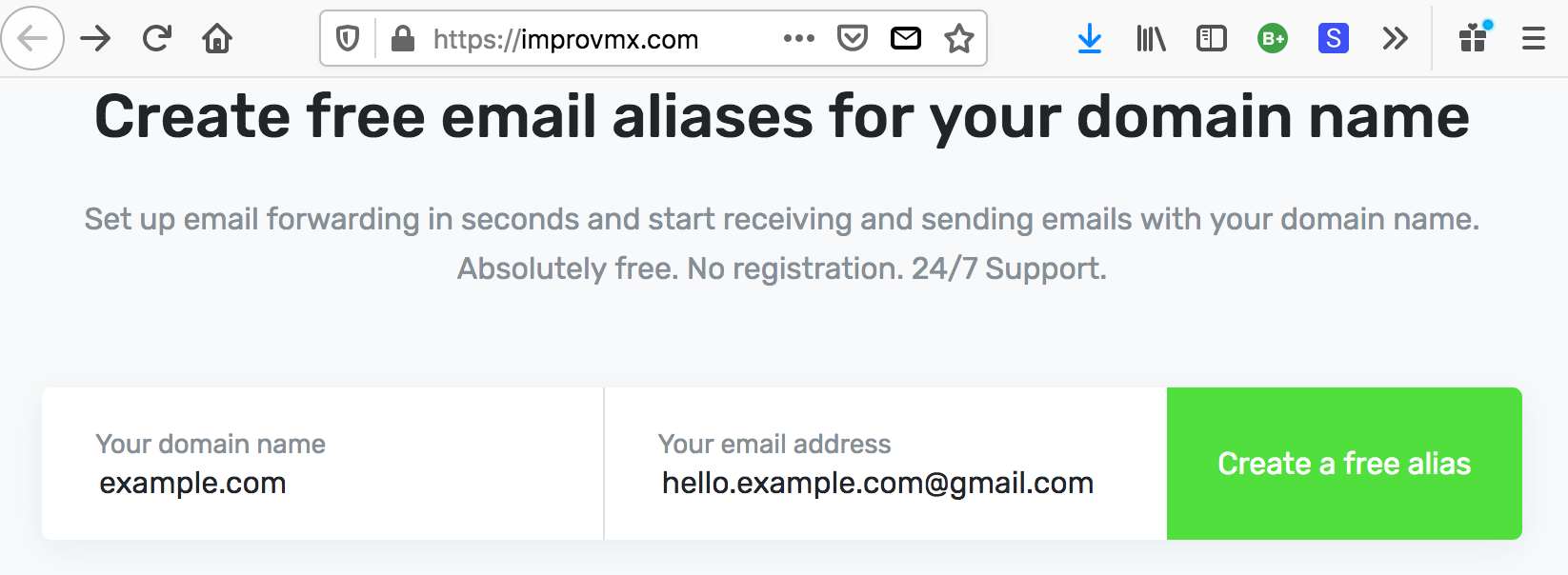
Step 2: Get DNS configuration information
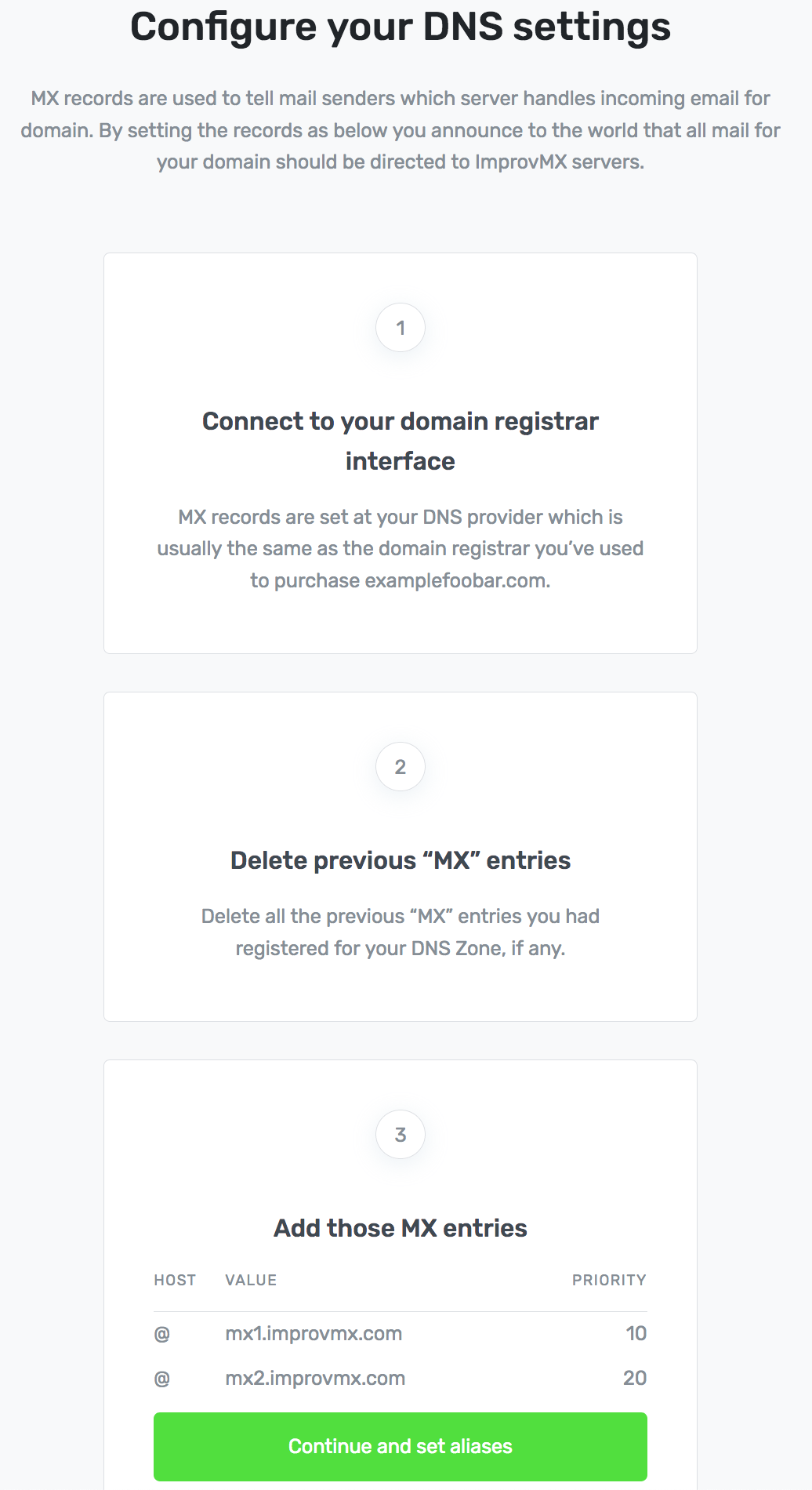
NOTE: You will also receive an email to reminding you of the DNS settings.
Step 3: Configure Zeit DNS
First list the current DNS entries known to Zeit on your account.
NOTE: now is the CLI clint of zeit. Install it with
npm install -g now@latest.
$ now list dns
> Fetched 0 deployments under username [717ms]Then add the MX entries:
$ now dns add "examplefoobar.com" '@' MX mx1.improvmx.com 10
> Success! DNS record for domain examplefoobar.com (rec_d1adb33fad0cd631f0859979) created under username [4s]
$ now dns add "examplefoobar.com" '@' MX mx2.improvmx.com 20
> Success! DNS record for domain examplefoobar.com (rec_b1cdb33bad3cd541f8858813) created under username [3s]Step 4: Test Email delivery
Now the test the setup by sending email to
hello@example.com and see it turn up in your other
mailbox.
NOTE: by default *exmaplefoobar.com?
is forwarded to your other mailbox. You can login to ImprovMX’s dashboard to restrict
forwarding to specific aliases to avoid spam.
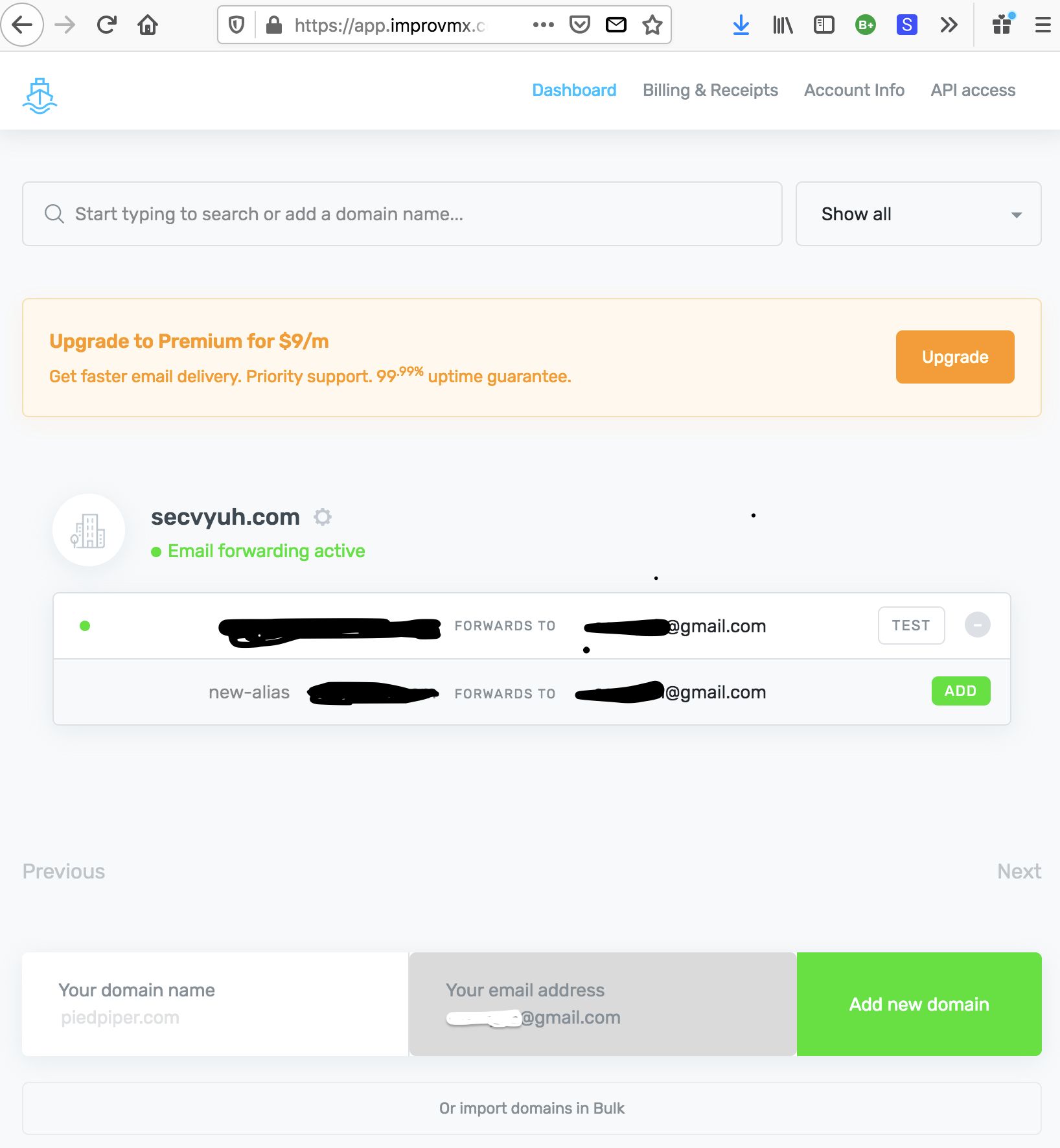
fin.